Workday Studio: An Introduction
In the rapidly evolving landscape of enterprise software solutions, Workday Studio stands out as a powerful tool for integrating various systems and data within an organization. As businesses strive for seamless operations and data coherence, understanding and leveraging Workday Studio has become imperative for IT professionals and business analysts alike. This comprehensive guide by education . Education delves into the depths of Workday Studio, exploring its features, applications, and future prospects. Through storytelling, statistics, and expert insights, we aim to provide a detailed overview of Workday Studio and its transformative potential.
The Genesis of Workday Studio
A Brief History
Founded in 2005 by Dave Duffield and Aneel Bhusri, emerged as a pioneer in cloud-based enterprise solutions. Initially focusing on human capital management (HCM), Workday soon expanded its offerings to financial management and other enterprise functions. The platform’s intuitive design and robust functionality garnered widespread acclaim, making it a preferred choice for organizations seeking efficient and scalable solutions.
The Need for Integration
As Workday’s adoption grew, so did the need for integrating with other enterprise systems. Organizations often use a plethora of applications for various functions such as payroll, benefits management, and customer relationship management (CRM). Integrating these systems to ensure seamless data flow and operational efficiency became a critical challenge. This need gave birth to Workday Studio.
What is Workday Studio?
Overview
It is a comprehensive development environment that enables developers to build complex integrations to and from Workday. It is a powerful tool that supports the integration of Workday with a wide array of external systems and services. Unlike simple point-and-click integration tools, It offers a full-fledged integrated development environment (IDE) that provides developers with the flexibility and control required to build sophisticated integrations.
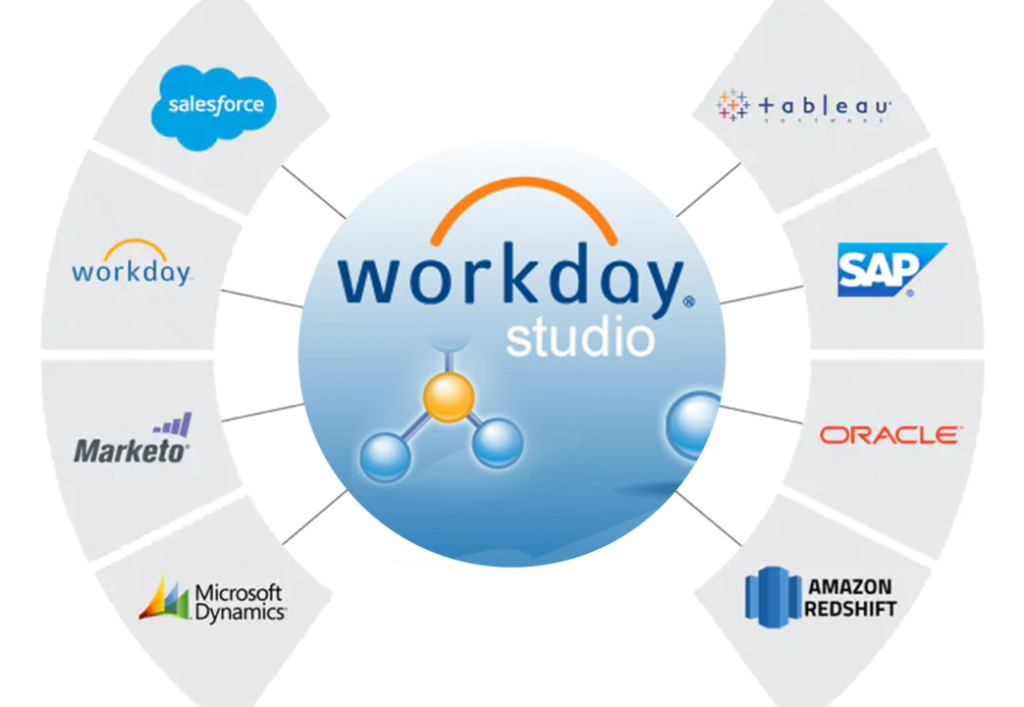
Key Features
-
- Graphical Development Environment: It provides a visual interface for designing integrations, allowing developers to drag and drop components to build workflows.
-
- Comprehensive Component Library: It includes a vast library of pre-built components for common integration tasks, such as data transformation, routing, and error handling.
-
- Extensibility: Developers can create custom components and plug-ins to extend the functionality, catering to specific business needs.
-
- Debugging and Testing Tools: It comes equipped with robust debugging and testing tools, enabling developers to identify and resolve issues efficiently.
-
- Scalability: It supports large-scale integrations, ensuring that organizations can handle increasing data volumes and complexity as they grow.
The Power of Integration: A Story of Success
The Challenge
Let’s take a closer look at a fictional company, TechSol Inc., to illustrate the transformative power of Workday Studio. TechSol Inc., a mid-sized technology firm, faced significant challenges with its disparate systems. Their HR system, payroll application, and CRM were all standalone solutions, leading to data silos and inefficiencies. Employee information had to be manually entered and updated across multiple platforms, resulting in errors and delays.
The Solution
Recognizing the need for a cohesive integration solution, TechSol Inc. decided to implement Workday Studio. The integration team embarked on a journey to connect their HR, payroll, and CRM systems seamlessly.
-
- Designing the Integration: Using Workday Studio’s graphical interface, the team designed a workflow that automated the transfer of employee data between systems. They utilized pre-built components for data transformation and error handling, ensuring data consistency and reliability.
-
- Custom Components: To address specific business requirements, the team developed custom components that extended Workday Studio’s capabilities. These components handled unique data formats and integrated with proprietary systems.
-
- Testing and Debugging: Leveraging Workday Studio’s robust testing tools, the team conducted thorough testing to identify and resolve issues. They simulated various scenarios to ensure the integration performed flawlessly under different conditions.
The Outcome
The implementation of Workday Studio transformed TechSol Inc.’s operations. Data silos were eliminated, and information flowed seamlessly across systems. The automated workflows reduced manual data entry, minimizing errors and saving valuable time. Employee satisfaction improved as processes became more efficient, and management gained real-time insights into HR and payroll data, enabling better decision-making.
Workday Studio in Action: Features and Capabilities
Graphical Development Environment
Workday Studio’s graphical development environment is one of its standout features. The intuitive drag-and-drop interface allows developers to design complex integrations visually, reducing the need for extensive coding. This environment enhances productivity by enabling rapid prototyping and iteration.
Pre-built Components
Workday Studio’s extensive component library includes pre-built connectors for common integration tasks. These components simplify the integration process by providing ready-made solutions for data extraction, transformation, and loading (ETL), error handling, and more. Some notable components include:
-
- Data Transformers: Convert data between different formats and structures.
-
- Connectors: Interface with external systems and databases.
-
- Routers: Direct data to the appropriate destination based on predefined rules.
-
- Error Handlers: Manage and log errors to ensure integration reliability.
Custom Components and Extensibility
While the pre-built components cover a wide range of use cases, It also allows for custom component development. This extensibility is crucial for addressing unique business requirements that may not be covered by standard components. Developers can create and integrate custom components using Java or other programming languages, enhancing the flexibility and capability of Workday Studio.
Debugging and Testing Tools
Effective debugging and testing are essential for successful integrations. It includes powerful tools for both purposes:
-
- Debugging Tools: Allow developers to step through workflows, inspect data at various stages, and identify issues.
-
- Testing Framework: Supports unit and integration testing, enabling developers to validate their integrations before deployment.
-
- Simulation Mode: Allows developers to simulate real-world scenarios and test how integrations handle different data inputs and conditions.
Scalability and Performance
As organizations grow, so does the volume and complexity of their data. It is designed to handle large-scale integrations, ensuring that performance remains robust even as data volumes increase. Its architecture supports parallel processing and efficient resource utilization, making it suitable for enterprises of all sizes.
The Benefits
Improved Data Accuracy and Consistency
Manual data entry and disparate systems often lead to data inaccuracies and inconsistencies. By automating data transfer and synchronization, It ensures that data remains accurate and up-to-date across all integrated systems.
Enhanced Operational Efficiency
Automated workflows reduce the need for manual intervention, streamlining operations and freeing up valuable human resources for more strategic tasks. This efficiency translates to cost savings and improved productivity.
Better Decision-Making
With integrated systems and real-time data availability, management gains a holistic view of the organization’s operations. This visibility enables better decision-making, as leaders can rely on accurate and timely information.
Scalability and Flexibility
Workday Studio’s scalability and extensibility make it suitable for organizations of all sizes. Whether a small business or a large enterprise, It can adapt to evolving needs and growing data volumes.
Future-Proofing the Organization
As technology and business landscapes evolve, the ability to integrate new systems and adapt to changing requirements is crucial. Workday Studio’s flexible architecture ensures that organizations can future-proof their operations and remain competitive.
Industry Applications of Workday Studio
Human Resources
In HR, Workday Studio facilitates seamless integration between HRIS, payroll, benefits management, and talent acquisition systems. This integration ensures accurate employee records, efficient payroll processing, and streamlined benefits administration.
Finance
For finance departments, Workday Studio integrates financial management systems with ERP, billing, and CRM platforms. This integration provides a unified view of financial data, improving forecasting, budgeting, and compliance.
Supply Chain Management
In supply chain management, Workday Studio connects procurement, inventory management, and logistics systems. This integration enhances visibility into supply chain operations, enabling better demand planning and inventory optimization.
Healthcare
In the healthcare sector, Workday Studio integrates electronic health records (EHR), billing, and patient management systems. This integration ensures that patient data is accurate and accessible, improving care delivery and operational efficiency.
Retail
For retailers, Workday Studio integrates point-of-sale (POS) systems, inventory management, and CRM platforms. This integration provides real-time insights into sales, inventory levels, and customer behavior, driving better merchandising and marketing strategies.
The Future of Workday Studio
Integration with Emerging Technologies
As emerging technologies like artificial intelligence (AI) and machine learning (ML) continue to evolve, Workday Studio is poised to integrate with these advancements. AI and ML can enhance data analysis and decision-making, providing even deeper insights and predictive capabilities.
Enhanced User Experience
Future developments in Workday Studio will likely focus on improving the user experience. Enhancements to the graphical interface, more intuitive design tools, and increased automation will make it easier for developers to build and manage integrations.
Expanding Component Library
Workday Studio’s component library will continue to grow, offering more pre-built solutions for a wider range of integration scenarios. This expansion will further simplify the integration process and reduce development time.
Greater Focus on Security
As data privacy and security concerns grow, Workday Studio will place greater emphasis on secure integration practices. Enhanced encryption, access controls, and compliance features will ensure that data remains protected throughout the integration process.
The Future of Workday Studio: A Promising Path for Learners
Introduction
Workday Studio, an integrated development environment (IDE) designed for building complex integrations to and from Workday, has emerged as a critical tool for businesses looking to streamline operations and enhance data accuracy. As the digital landscape continues to evolve, the future of Workday Studio promises exciting advancements and opportunities, particularly for those who invest in learning it through online courses. This content explores the future of Workday Studio, highlighting the skills learners can expect to acquire, the benefits of these skills in the job market, and the broader impact of mastering Workday Studio on one’s career.
The Growing Importance of Integration
In today’s interconnected business environment, seamless integration between various software systems is more important than ever. Workday Studio facilitates this integration, enabling organizations to synchronize data across multiple platforms and improve operational efficiency. As businesses increasingly adopt cloud-based solutions and complex IT infrastructures, the demand for professionals skilled in Workday Studio is set to rise.
Advancements in Workday Studio
Enhanced User Experience
One of the primary areas where Workday Studio is expected to evolve is user experience. Future versions of Workday Studio will likely feature more intuitive design tools and interfaces, making it easier for developers to build and manage integrations. These enhancements will reduce the learning curve for new users and enable more efficient development processes.
AI and Machine Learning Integration
Artificial intelligence (AI) and machine learning (ML) are transforming many aspects of technology, and Workday Studio is no exception. The integration of AI and ML capabilities into Workday Studio will enable more advanced data analysis and predictive analytics. Learners who become proficient in Workday Studio will be well-positioned to leverage these technologies, providing deeper insights and more effective decision-making processes for their organizations.
Expanded Component Library
Workday Studio’s component library, which already offers a wide range of pre-built solutions for common integration tasks, will continue to grow. This expansion will simplify the integration process further and reduce development time. For learners, this means access to an ever-growing toolkit that enhances their ability to create sophisticated and efficient integrations.
Focus on Security
Data security and privacy are paramount concerns in today’s digital world. As such, Workday Studio will place greater emphasis on secure integration practices. Future updates will likely include enhanced encryption, access controls, and compliance features to ensure data remains protected throughout the integration process. Learning Workday Studio will equip professionals with the skills needed to implement secure and compliant integrations, a valuable asset in the job market.
The Benefits of Learning Workday Studio
In-Demand Skills
Mastering Workday Studio through online courses provides learners with a highly sought-after skill set. As more organizations adopt Workday for their enterprise resource planning (ERP) needs, the demand for professionals who can effectively integrate Workday with other systems will continue to grow. This expertise opens up numerous career opportunities in various industries, including finance, healthcare, retail, and technology.
Competitive Salaries
Professionals skilled in Workday Studio are often rewarded with competitive salaries. According to industry reports, roles such as Workday Integration Developer, Workday Consultant, and Workday Technical Analyst command attractive compensation packages. By investing in learning Workday Studio, individuals can significantly enhance their earning potential and career prospects.
Career Advancement
For those already working in IT or business analysis, mastering Workday Studio can lead to significant career advancement. The ability to design and implement complex integrations is a valuable asset that can set professionals apart from their peers. Additionally, as organizations increasingly rely on data-driven decision-making, the expertise gained from learning Workday Studio can position individuals for leadership roles within their organizations.
Real-World Applications
Case Study: Streamlining HR Processes
Consider a mid-sized company facing challenges with its human resources (HR) processes. The company uses separate systems for payroll, benefits management, and talent acquisition, resulting in data silos and inefficiencies. By implementing Workday Studio, the company can integrate these systems, ensuring seamless data flow and improving overall HR operations.
Outcome:
-
- Improved Data Accuracy: Automated data synchronization eliminates manual data entry errors.
-
- Enhanced Efficiency: Streamlined processes save time and resources, allowing HR professionals to focus on strategic tasks.
-
- Better Decision-Making: Real-time data availability provides management with insights for more informed decision-making.
Case Study: Optimizing Financial Management
A financial services firm needs to integrate its Workday financial management system with various external systems, including billing, ERP, and CRM platforms. By leveraging Workday Studio, the firm can create efficient workflows that automate data transfer and synchronization.
Outcome:
-
- Unified Financial Data: Integrated systems provide a comprehensive view of financial data, improving forecasting and budgeting.
-
- Operational Efficiency: Automated workflows reduce manual intervention, increasing productivity and reducing errors.
-
- Regulatory Compliance: Enhanced data accuracy and consistency help ensure compliance with financial regulations.
The Role of Online Courses in Mastering Workday Studio
Comprehensive Curriculum
Online courses on Workday Studio offer a comprehensive curriculum that covers all aspects of the platform, from basic concepts to advanced integration techniques. Learners gain hands-on experience through practical exercises and real-world scenarios, ensuring they are well-prepared to tackle integration challenges in their organizations.
Flexibility and Accessibility
One of the primary advantages of online learning is flexibility. Professionals can learn at their own pace and schedule, making it easier to balance education with work and personal commitments. This accessibility ensures that more individuals can acquire the skills needed to excel in the field of business integration.
Industry-Relevant Skills
Online courses are designed to provide industry-relevant skills that are directly applicable to the job market. Learners gain proficiency in using Workday Studio’s graphical development environment, pre-built components, custom components, and debugging tools. These skills are essential for building and managing complex integrations in real-world settings.
Certification and Recognition
Many online courses offer certification upon completion, providing learners with a recognized credential that validates their expertise. This certification can enhance a professional’s resume and demonstrate their commitment to continuous learning and professional development.
To know more about Workday Certification: Click here
Conclusion
Workday Studio is a powerful tool that empowers organizations to achieve seamless integration across various systems and data sources. Its comprehensive features, including a graphical development environment, extensive component library, and robust debugging tools, make it an invaluable asset for IT professionals and business analysts.
Through the story of TechSol Inc., we have seen how Workday Studio can transform operations, improve data accuracy, and drive efficiency. As technology continues to evolve, Workday Studio will remain at the forefront of integration solutions, adapting to emerging trends and meeting the dynamic needs of businesses.
At KAE Education, we are committed to helping you master Workday Studio and harness its potential. Our courses on Workday Advance Studio and Workday Studio training programs are designed to equip you with the knowledge and skills needed to excel in this transformative field. Join us and embark on a journey to revolutionize your organization’s data integration capabilities with Workday Studio.
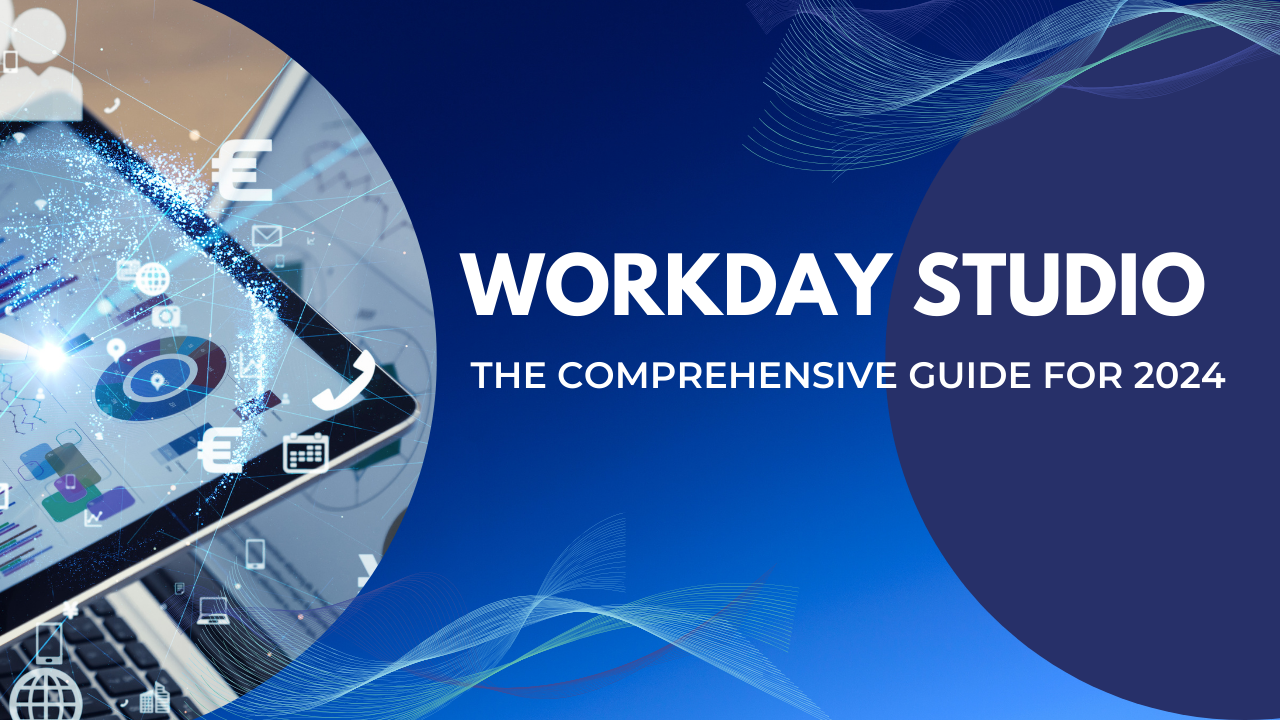

Great – I should definitely pronounce, impressed with your web site. I had no trouble navigating through all the tabs as well as related information ended up being truly easy to do to access. I recently found what I hoped for before you know it at all. Quite unusual. Is likely to appreciate it for those who add forums or anything, website theme . a tones way for your customer to communicate. Excellent task.
I regard something genuinely special in this site.
I feel this is one of the so much vital information for me. And i am satisfied studying your article. However wanna remark on some general issues, The website taste is ideal, the articles is actually nice : D. Excellent task, cheers