Workday Advance Studio Training (Live Online)

About Course
Master Workday Advance Studio with KAE Education’s Live Online Training
Unlock the potential of Workday’s powerful integration tools with KAE Education’s Workday Advance Studio Training (Live Online). This 48-hour, comprehensive course is crafted for professionals eager to elevate their Workday integration and customization expertise. Delivered by experienced industry experts, this course combines theoretical knowledge with practical application, empowering participants to design, build, and optimize Workday integrations tailored to organizational needs.
Sample Certificate Click here
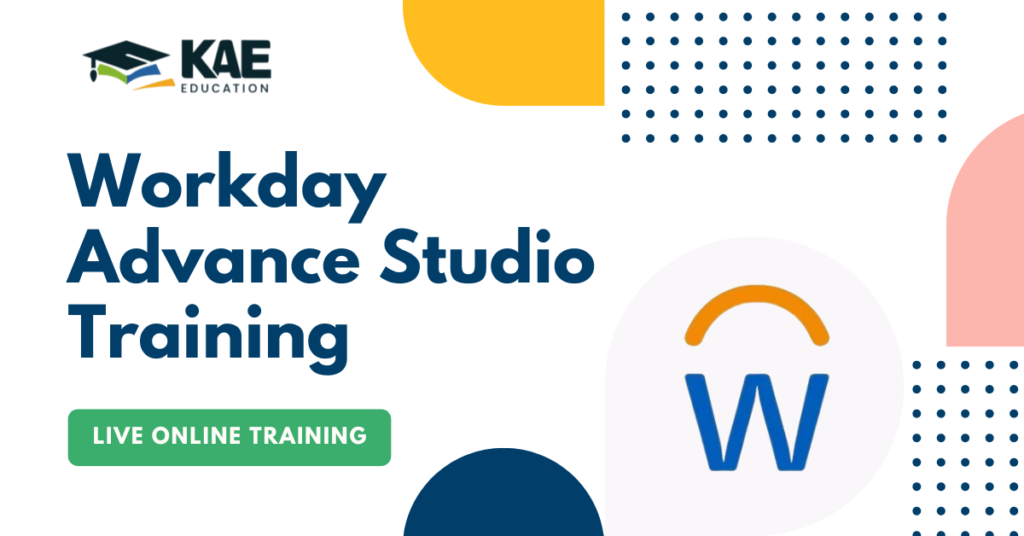
Key Highlights
(i) Duration:-
48 hours (Live Online)
(ii) Delivery Mode:-
Interactive Live Sessions, Hands-On Labs, Real-World Projects
(iii) Prerequisites:-
Basic Understanding of Workday
(iv) Workday Advance Studio Certification Preparation:-
Get Ready for Certification
(v) Target Audience:- Workday Integration Developers, HR Professionals, System Administrators
The Reasons for Selecting KAE Education’s Workday Advance Studio Training
(i) Live Online Instruction:-
Engage in real-time learning with seasoned Workday Advance Studio experts.
(ii) Comprehensive Curriculum:–
Covers both foundational and advanced aspects of Workday Studio.
(iii) Hands-on laboratories:– Get real-world experience in hands-on laboratories and situations.
(iv) Certification Prep:-
Receive the knowledge needed for Workday Advance Studio certification.
(v) Career Advancement:-
Acquire skills that prepare you for specialized roles in Workday integration.
Future Career Paths
Successful completion of Workday Advance Studio training opens doors to rewarding job roles, including:
(i) Workday Studio Consultant:-
Design, develop, and implement complex integrations.
(ii) Workday Integration Specialist:-
Build and maintain integrations with Workday and external systems.
(iii) Workday Application Developer:-
Develop custom applications within the Workday platform.
(iv) Workday Solution Architect:-
Oversee the design and implementation of tailored Workday solutions.
(v) Workday Certified Professional:-
Demonstrate expertise through certification in Workday technologies.
Career Growth and Market Demand
With the surge in demand for cloud-based HR solutions, Workday Advance Studio experts are highly sought after. Skilled Workday professionals can command higher salaries, and their expertise is critical for organizations aiming to streamline operations and drive efficiency. By mastering Workday Advanced Studio, you position yourself as an indispensable asset in the evolving fields of HR and IT.
Real-World Applications of Workday Advance Studio
The practical knowledge and hands-on experience gained in this training enable you to:
- Integrate disparate systems for seamless HR operations
- Develop custom applications that enhance the Workday platform’s functionality
- Create efficient workflows that support organizational goals
With real-time insights and interactive sessions, KAE Education’s Workday Advance Studio Training is an investment in a future where Workday experts are essential to HR and IT teams across Industries.
Frequently Asked Questions (FAQs)
Q. Who should take the Workday Advance Studio Training?
Ans. This course is ideal for Workday Integration Developers, HR professionals, System Administrators, and anyone involved in Workday implementations.
Q. What will I learn in this Workday Advance Studio Training course?
Ans. You’ll learn advanced integration techniques, custom application development, and optimization for Workday solutions.
Q. How does this course prepare me for Workday certification?
Ans. The training improves both theoretical and practical understanding while covering the material and abilities required for Workday Advance Studio Training certification.
Q. Are there any prerequisites for this course?
Ans. Basic understanding of Workday is recommended, but foundational concepts will also be covered.
Q. Will I receive a certificate upon completion?
Ans. Yes, participants will receive a certificate of completion, and the training prepares you for official Workday certification exams.
Q. What type of job roles can I pursue after this training?
Ans. Job roles include Workday Studio Consultant, Workday Integration Specialist, and Workday Solution Architect.
Q. How will the live online format benefit my learning?
Ans. Real-time interaction with experts and hands-on labs help reinforce concepts, making learning practical and effective.
Advance Studio Training related Blog links are here! get click the link and read full blog.
Course Content
Module 1: Introduction to Workday Advanced Studio
-
Overview of Workday Advanced Studio
-
Key Features and Benefits
-
Role in Workday Integration Landscape
